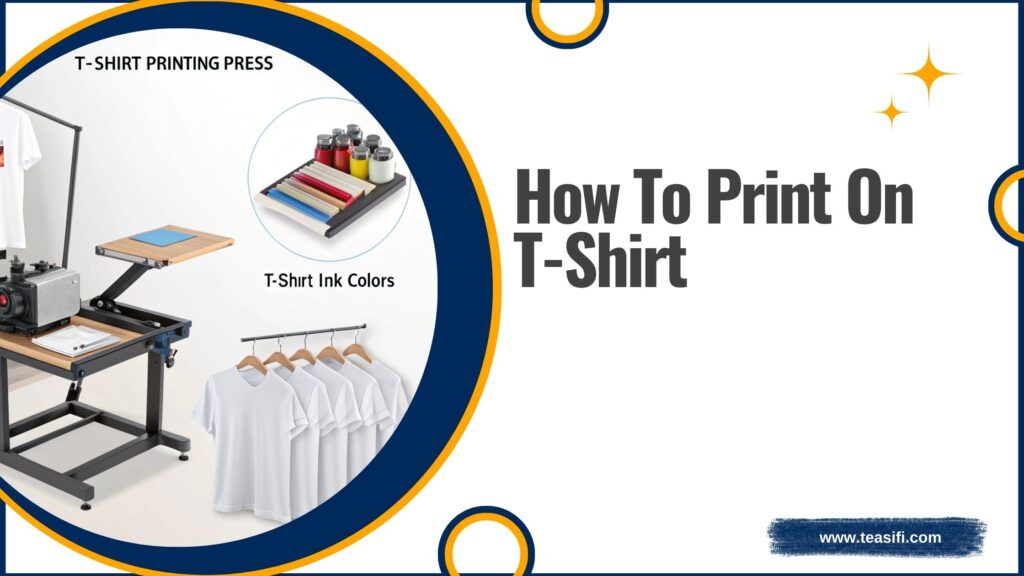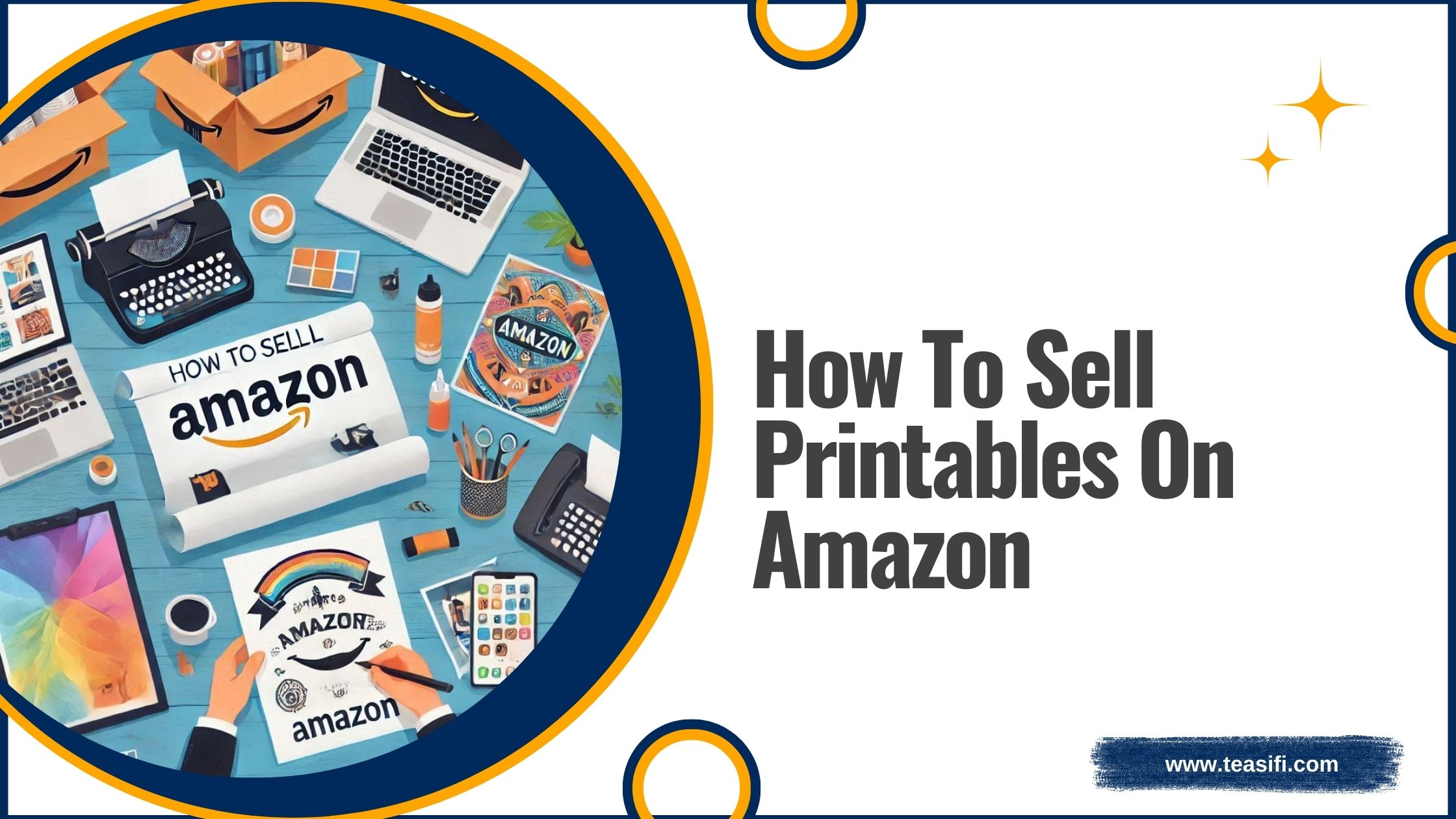If you are launching a new brand or gearing up for a family reunion and want everyone to look Instagram-ready, printing your own custom T-shirt is always a great idea.
You probably already have a closet full of comfy, go-to tees, but there’s always room for one more, especially when you can create your own unique design.
This step by step guide will walk you through the entire t-shirt printing process, covering everything from determining how many shirts you need and setting a budget, to selecting the best printing method and fabric.
We’re here to help you create your new favorite tee, whether it’s for friends, family, or business!
Table of Contents
ToggleHow To Print On T-Shirts: Complete Guide To Custom T-Shirt Printing

Discover how to print on T-shirts with our easy-to-follow guide. Learn how to design, choose a printing method, and select the best fabric to create your own custom tees for any occasion.
Step 1 – Create Your Design
A great T-shirt starts with an awesome design. Before you get started, ask yourself, What do you want your T-shirt to say about you or your brand? Who are you designing for? Whether it’s a logo, a catchy slogan, an illustration, or a mix of all three, take your time crafting a design that represents your style.
Don’t forget to double-check the proportions, color balance, and readability of your design. Also, think about the color of the T-shirt you’ll print on—dark designs won’t pop on dark-colored shirts. If you’re planning to print on black T-shirts, use lighter tones for better contrast.
Don’t have a design yet? No worries! Check out our guide on T-shirt design to help you choose the right style, colors, and typography for your shirt.
Pro tip
If you’re looking for a polished design, consider working with a professional designer. Teasifi offers design services that can help you create a stellar T-shirt that looks amazing when printed.
Step 2 – Determine Your Quantity & Budget
Before diving into the printing process, figure out how many shirts you need and how much you’re willing to spend. Ordering in bulk can save you money, so it’s a great option, especially if you are planning to sell the shirts.
Also, think about the sizes you’ll need. Different sizes tend to sell in varying quantities, so be sure to have an inclusive range. Keep in mind that some sizes might be more expensive than others.
Knowing your quantity and budget will also help narrow down the printing method. Some methods are ideal for large orders, while others work better for smaller runs.
How Much Does It Cost To Print A T-shirt?
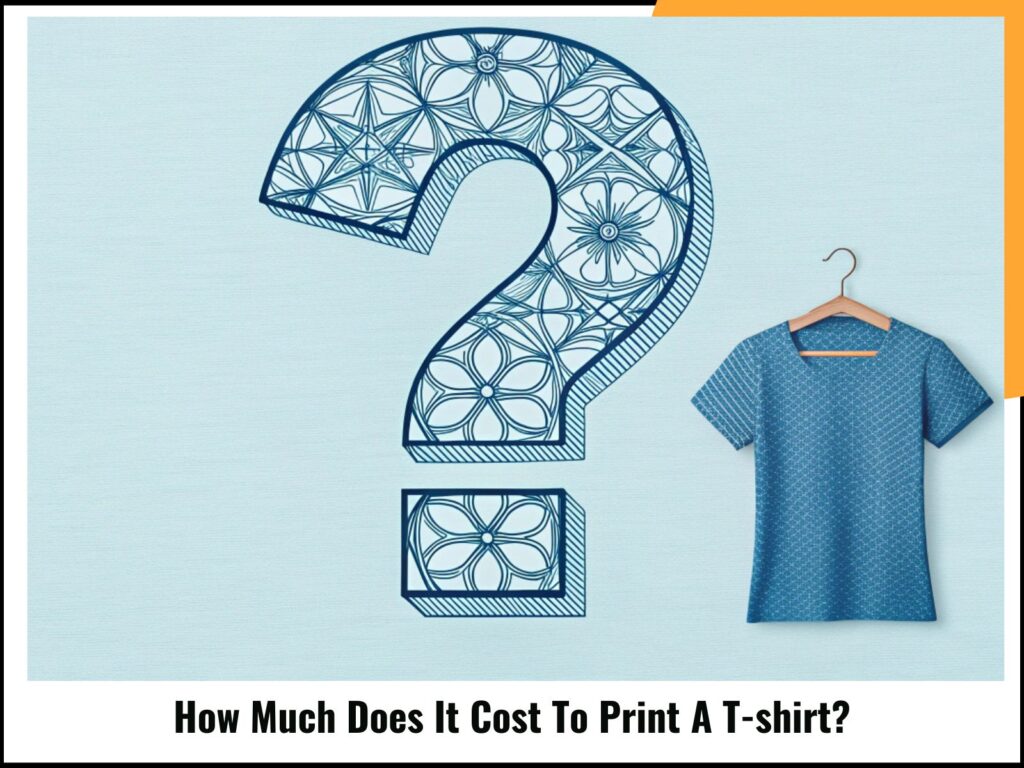
Printing a single T-shirt typically costs between $15 to $30, but the price drops significantly when you order in bulk, around $5 to $10 per shirt. Your cost will depend on the printing method, the T-shirt quality, and the number of shirts you’re ordering. Bulk orders often come with discounts.
Step 3 – Choose Your Printing Method
There are several ways to print a T-shirt, and each method has its pros and cons in terms of cost, appearance, production time, and the materials involved.
Here’s a look at three popular options
Screen Printing
Screen printing is the classic method, where a screen is used to transfer ink onto the T-shirt. It’s best for large orders.
Pros
- Reliable, affordable, and high-quality
- Great for printing bright colors on dark shirts
- Ideal for large orders
Cons
- New screens are required for each color or design change
- Colorful designs can get expensive
Best for: Bulk orders, vibrant designs on dark shirts
Vinyl Graphics
Vinyl printing uses heat to transfer vinyl sheets onto T-shirts, creating bold, textured designs.
Pros
- Bright colors and durable material
- Great for simple graphics and text-based designs
Cons
- Each shirt is printed individually, making it less ideal for large orders
- More colors = higher cost
Best for: Small orders, simple graphics
Direct-to-Garment (DTG)
DTG printing is a modern method where an inkjet printer applies the design directly to the fabric.
Pros
- Allows for detailed, colorful designs
- Great for intricate designs
Cons
- Works best for small orders
- Not suitable for dark-colored fabrics
Best for: Small batches with detailed, multi-colored designs
Step 4 – Find A Printer
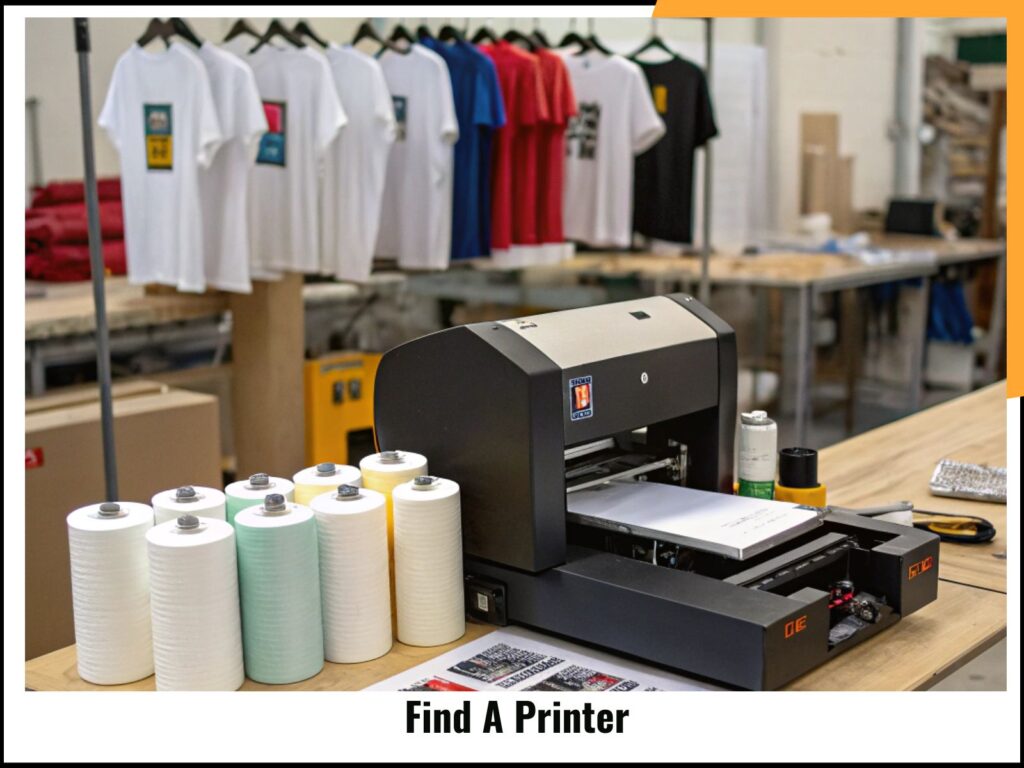
Once you’ve got your design, budget, and printing method sorted, it’s time to choose a printer. There are plenty of local and online options to consider, so take your time to find the best one.
If you’re working with a local printer, ask to see physical samples of their previous work, not just design mock-ups. It’s also a good idea to visit their shop to see and feel their work firsthand.
The right printer should be able to handle your design and printing method. If you’re ordering online, check reviews, and reach out to their customer support to ensure they’re the right fit for your project.
When choosing a printer, keep these factors in mind
- Printing techniques they offer
- Cost of T-shirts and printing
- Printing time
- Types of T-shirts, sizes, and colors available
- Support options and proofs
Step 5 – Choose Fabric and Shirt Type
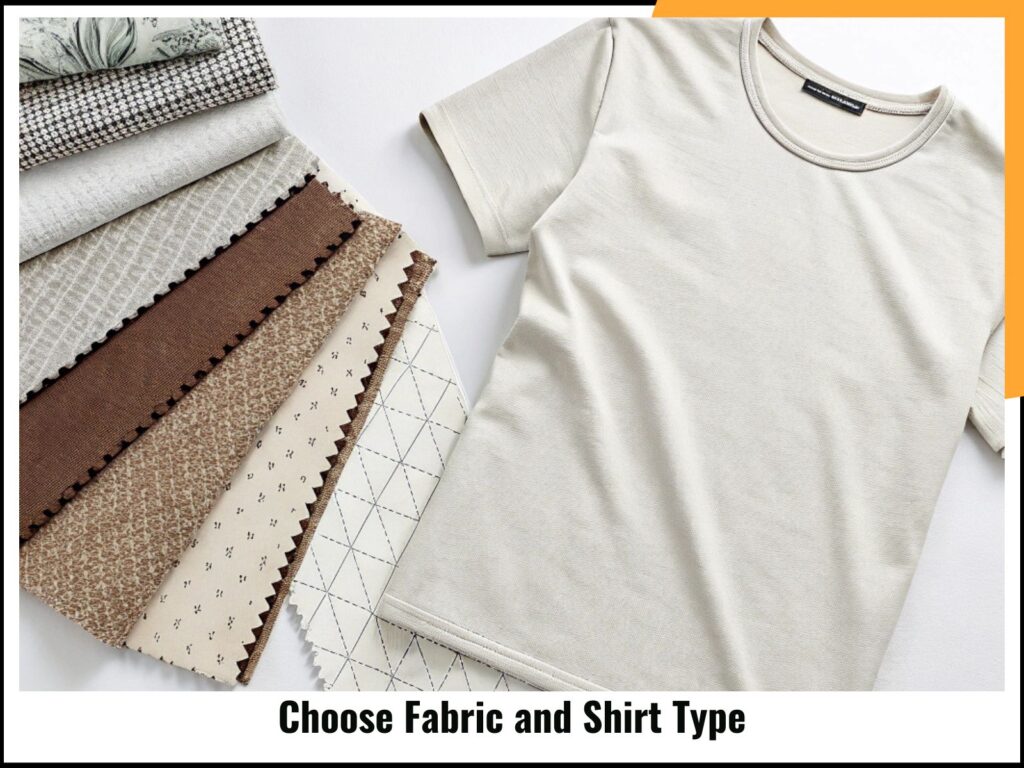
A great T-shirt starts with a comfortable fabric. Cotton is a popular choice for its softness and breathability, while blends like 50% polyester and 50% cotton are soft, durable, and often more affordable.
Work with your printer to decide which fabrics match your budget and quantity needs.
As for shirt styles, consider your audience’s preferences. Classic short-sleeve crew necks in white, black, or gray are safe bets, but you can explore other options if you’re looking to get more creative.
Step 6 – Submit Your Files
When you’re ready to print, it’s time to send your design files to the printer. Be sure to ask them for specific file requirements (like format, size, and color), and share this with your designer to ensure your files are ready for production.
File Format
T-shirt printing typically requires vector files (like AI, PDF, or EPS). If you’re unsure, PDF is a versatile and safe option. Make sure each design is submitted as a separate file. If your printer uses custom colors, be sure to provide Pantone or CMYK codes to get the exact shades you want.
Step-7 Review Your Proof
Before your shirts are printed, your printer will send you a proof, either as a digital mock-up or a test print. This is your last chance to make adjustments, so check everything carefully, text, colors, and alignment. You might want to have a fresh set of eyes look at the proof as well.
Step – 8 Pick Up Your Shirts!

Once your shirts are printed, pick them up and give them a final check. If everything looks good, thank your printer for their work, and consider leaving a review. Then, enjoy your awesome new shirts!
Conclusion
In conclusion, printing your own custom T-shirts is a fantastic way to showcase your creativity, promote a brand, or simply create memorable designs for special events.
By following these simple steps, starting with a unique design, setting your budget and quantity, choosing the right printing method, and working with a reliable printer, you can create high-quality shirts that stand out.
Whether you’re printing for business, family, or personal fun, the key is to carefully select your design, fabric, and printing method, ensuring that the final product exceeds your expectations.
Once you’ve completed these steps, all that’s left is to enjoy your one-of-a-kind T-shirts!
FAQ: How to Print on T-Shirt
Q1. How do I print on a t-shirt at home?
Print your design on transfer paper with an inkjet printer, then use an iron or heat press to transfer it onto the shirt.
Q2. What’s the best method for printing t-shirts?
Heat transfer is easy for home use, screen printing is great for large batches, and DTG offers high-quality results for complex designs.
Q3. What type of printer is best for printing on t-shirts?
An inkjet printer is perfect for heat transfer printing, while a DTG printer is best for direct printing on fabric.
Q4. Can I print on dark-colored t-shirts?
Yes, with special transfer paper for dark fabrics, which includes a white backing to make your design pop.
Q5. How long does t-shirt printing last?
Prints last longer with screen printing and DTG. Heat transfers may fade after multiple washes.
Q6. How much does it cost to print t-shirts?
Heat transfer printing is affordable for small batches, while screen printing is cheaper for large quantities. DTG is pricier for small orders.
Q7. Can I print on both sides of a t-shirt?
Yes, you can print on both sides, but it takes extra time and effort, especially with heat transfer printing.
Q8. Is t-shirt printing easy to do at home?
Yes, heat transfer printing is simple for beginners. More advanced methods like screen printing require more skill and equipment.
Q9. What are common problems with t-shirt printing?
Fading, misalignment, and smudging are common issues. Follow instructions carefully to avoid these problems.
Q10. What’s the best t-shirt material for printing?
100% cotton or cotton blends are best for holding prints and ensuring vibrant colors.
Q11. How do I maintain my printed t-shirts?
Wash in cold water, turn shirts inside out, and air dry to preserve the print.