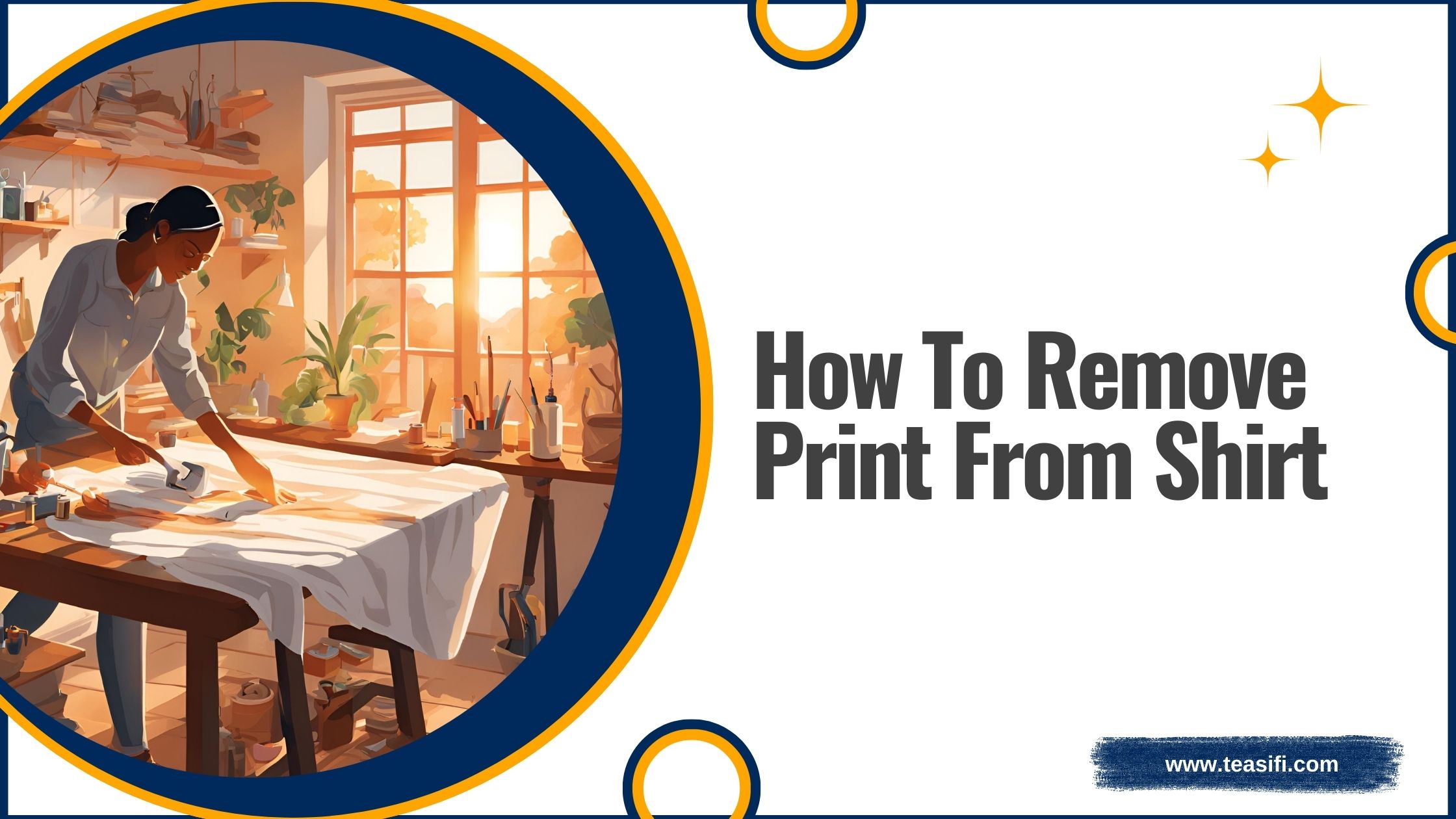To initiate a business with a target segment of print on demand products needs a sound understanding of the niche and impactful knowledge about designs and choice of the segment.
Creative Fabrica print on demand, with its extensive library of millions of assets, serves as a valuable resource for entrepreneurs aiming to create professional, unique, and high-quality products.
The design experts like Jonty pinpoints the easy tools to streamline the procedures of creating creativity in designs.
From exploring various templates to customizing tools tailored to specific business needs, there’s an opportunity to build a strong online store foundation.
It will appeal to the right audience by combining creativity with practical strategies.
Table of Contents
ToggleWhat Is Creative Fabrica?

Creative Fabrica is an exceptional platform that brings together a comprehensive library of digital assets, all optimized for POD use with a commercial license.
Whether you’re a business owner exploring print-on-demand opportunities or someone without much design experience aiming to sell clothing or other products online, this platform caters to everyone.
From diverse graphics to styles and niches that resonate with various audiences, creative Fabrica enables you to create designs that appeal directly to your market.
Ensuring you stay competitive and creative while offering tailored solutions for your ecommerce endeavors.
How To Find Designs For Your Business Niche

Exploring Creative Fabrica’s website unveils an array of tools for ecommerce and print-on-demand sellers.
Among its various sections, the POD area stands out, providing access to licensed graphic assets, including fonts, images, and PNG graphics ideal for online sales.
With subcategories spanning multiple niches sellers can discover an extensive variety of designs and backgrounds that enhance their product offerings.
By leveraging these resources, you can align your designs with your audience’s preferences and scale your business more effectively.
How To Edit Designs On Creative Fabrica’s Studio

Creative Fabrica’s Studio simplifies the design process, even for those new to creating graphics.
Start by clicking the Create button on the top right corner of the website, where you’ll select Create new design and choose from preset sizes for Printful products such as t-shirts, hoodies, tote bags, posters, and stickers.
Upload your downloaded PNG or other image formats, which are automatically added to your uploads folder.
Using the Text tool and Graphics options, you can edit and customize your designs effortlessly.
Once you’re satisfied, download the final version in a transparent PNG format by selecting Remove Background, ready for seamless integration with Printful products.
Conclusion
An excellent platform for beginners is the creative fabrica print on demand.
In the massive library of high-quality designs, fonts, and tools the empowered creators can launch and scale their POD businesses efficiently.
By leveraging its resources and experimenting with unique ideas, you can turn your creative passion into a profitable venture.
FAQs
Q1: What is Creative Fabrica, and how is it beneficial for print-on-demand businesses?
Creative Fabrica is a platform offering a vast library of digital assets, including fonts, graphics, and templates, optimized for print-on-demand with a commercial license. It’s ideal for business owners looking to create unique designs for clothing and other products, even without prior design experience.
Q2: Can I use Creative Fabrica assets for commercial purposes?
Yes, all assets available on Creative Fabrica come with a commercial license, allowing you to use them for creating and selling products like t-shirts, hoodies, and tote bags online.
Q3: What types of designs are available in the print-on-demand section of Creative Fabrica?
The print-on-demand section offers a variety of assets, including PNG graphics, fonts, and backgrounds, across multiple niches like steampunk, abstract, or floral styles.
Q4: How do I edit designs on Creative Fabrica’s Studio?
Creative Fabrica’s Studio allows you to edit designs by selecting the Create button, uploading graphics, and using tools like Text and Graphics to customize your product. You can then download the design in a transparent PNG format, ready for print.
Q5: What products can I create with Creative Fabrica assets?
Creative Fabrica’s assets are perfect for creating a wide range of products, including clothing (t-shirts, hoodies, sweatshirts), accessories (tote bags), and decorative items (posters and stickers).
Q6: Do I need graphic design skills to use Creative Fabrica?
No, Creative Fabrica is designed for everyone, including beginners. Its intuitive tools and easy-to-use Studio make it simple to create professional-looking designs without advanced skills.
Q7: Can I integrate Creative Fabrica designs with Printful?
Yes, after downloading your finished designs in a transparent PNG format, you can upload them to Printful and add them directly to your products for printing and selling.